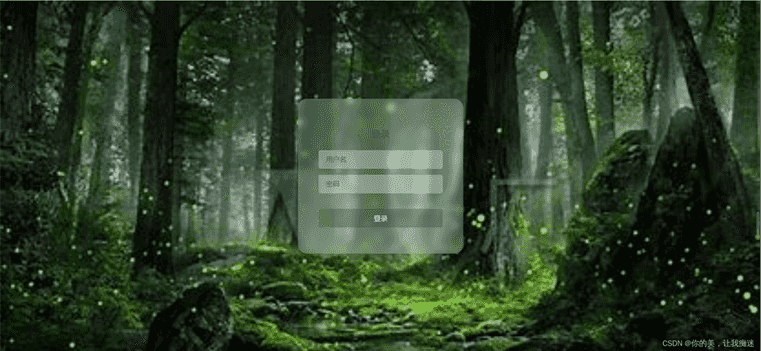本文主要介绍了html5登录玻璃界面特效,文中通过示例代码介绍的非常详细,对大家的学习或者工作具有一定的参考学习价值,需要的朋友们下面随着小编来一起学习学习吧
废话不多说,具体如下:
<!DOCTYPE html>
<html>
<head>
<meta charset="UTF-8">
<meta name="viewport" content="width=device-width, initial-scale=1.0">
<meta http-equiv="X-UA-Compatible" content="ie=edge"></meta>
<title>Document</title>
<style>
html,
body {
margin: 0;
padding: 0;
font-family: "PingFang SC", "Microsoft Yahei", sans-serif;
}
.container {
width: 100vw;
height: 100vh;
display: flex;
align-items: center;
justify-content: center;
background: url("https://tse3-mm.cn.bing.net/th/id/OIP-C.8lHGYyoBPuSLsS6yFB5ACwHaEK?w=321&h=180&c=7&r=0&o=5&dpr=1.3&pid=1.7") fixed no-repeat;
background-size: cover;
}
.login-form {
width: 240px;
height: 220px;
display: flex;
flex-direction: column;
padding: 40px;
text-align: center;
position: relative;
z-index: 100;
background: inherit;
border-radius: 18px;
overflow: hidden;
}
.login-form::before {
content: "";
width: calc(100% + 20px);
height: calc(100% + 20px);
background: inherit;
box-shadow: inset 0 0 0 200px rgba(255, 255, 255, 0.25);
position: absolute;
top: -10px;
left: -10px;
z-index: -1;
filter: blur(6px);
overflow: hidden;
}
.login-form h2 {
font-size: 18px;
font-weight: 400;
color: #3d5245;
}
.login-form input,
.login-form button {
margin: 6px 0;
height: 36px;
border: none;
background-color: rgba(255, 255, 255, 0.3);
border-radius: 4px;
padding: 0 14px;
color: #3d5245;
}
.login-form input::placeholder {
color: #3d5245;
}
.login-form button {
margin-top: 24px;
background-color: rgba(57, 88, 69, 0.4);
color: white;
position: relative;
overflow: hidden;
cursor: pointer;
transition: 0.4s;
}
.login-form button:hover {
background-color: rgba(12, 80, 38, 0.67);
}
.login-form button::before,
.login-form button::after {
content: "";
display: block;
width: 80px;
height: 100%;
background: rgba(179, 255, 210, 0.5);
opacity: 0.5;
position: absolute;
left: 0;
top: 0;
transform: skewX(-15deg);
filter: blur(30px);
overflow: hidden;
transform: translateX(-100px);
}
.login-form button::after {
width: 40px;
background: rgba(179, 255, 210, 0.3);
left: 60px;
filter: blur(5px);
opacity: 0;
}
.login-form button:hover::before {
transition: 1s;
transform: translateX(320px);
opacity: 0.7;
}
.login-form button:hover::after {
transition: 1s;
transform: translateX(320px);
opacity: 1;
}
</style>
</head>
<body>
<div>
<div>
<form action="#">
<h2>登录</h2>
<input type="text" name="username" placeholder="用户名">
<input type="password" name="password" placeholder="密码">
<button type="submit">登录</button>
</form>
</div>
</div>
</body>
</html>